Make Home Better the Easy DIY Way.
Four simple projects to make homelife more beautiful, comfortable and convenient.

15-Minute Makeover
Declutter & Simplify


Movie time magic
Cool Control

Popular Lutron In-Wall Controls

Sunnata LED+ dimmer
Next generation design and technology
Touch the light bar to dim
STCL-153PH-WH

Maestro sensor switch
Switches lights on/off automatically
3x more reliable than competition
Saves energy
MS-OPS2H-WH

Maestro Fan Control and Light Dimmer
Provides the best dimming performance for dimmable LED bulbs and provides 4 quiet
fan speeds for increased comfort.
MACL-LFQ-WH
Lutron Smart Home Products

Caséta in-wall dimmer starter kit
Simply say “Alexa, it’s movie time” to dim the
lights and close the shades all without getting up.
P-BDG-PKG1W

Caséta Lamp Dimming Smart Plug Kit
Complete smart lighting control for up to 4
plug-in lamps.
P-BDG-PKG2P
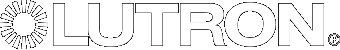

 “Lutron's are the best performing, most fully-featured smart switches currently available, and well worth the money.”
“Lutron's are the best performing, most fully-featured smart switches currently available, and well worth the money.”