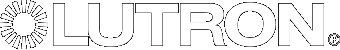Let Lutron Get the Lights
Touch-free Lighting Solutions for Your Customers
Touch-free solutions are more important to your customers than ever. Here’s how they can stay hands-free.

Simple in-wall motion sensors
Caséta Wireless smart motion sensor


Caséta Wireless app control
Hands-free Motion Sensors
Replace any light switch with a Lutron sensor in as little as 15 minutes

Motion Sensor Switch
Hands-free lighting.
Great for laundry rooms,
closets and more.
MS-OPS2H-WH

Most Versatile Motion Sensor Switch
Hands-free lighting and fans.
Use in spaces with one or more switches
like hallways, garages, or bathrooms.
MS-OPS5MH-WH

Dimmer Sensor
Dimmer and sensor in one.
Lights come on to favorite dimmed level when you
enter bathroom, laundry room, and more.
MSCL-OP153M-WH
Smarter home
Add a Smart Hub so your customers can go touch-free by using scenes and schedules

Caséta Wireless Smart Hub
For voice control, scheduling, scenes, geofencing, and more. Doesn’t rely on Wi-Fi, so it’s always fast and reliable.
L-BDG2-WH

Caséta Wireless Plug-In Dimmer/Switch
Hands-free control of two lamps when used with the Caséta Smart Hub. Add a Pico smart remote to the wall to control lights from anywhere.
PD-3PCL-WH

Caséta Wireless Smart Dimmer
Hands-free control when used with the Caséta Smart Hub. A single Caséta dimmer or switch can make many regular bulbs smart.
PD-6WCL-WH
To help slow the spread of germs, the CDC recommends frequently disinfecting things we
touch a lot – like light switches. But what if you could turn on the lights without touching
anything at all?